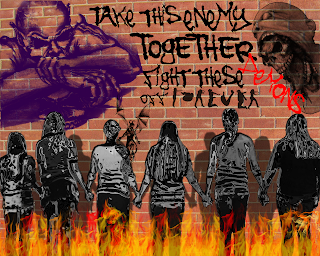Some little-known facts about me:
1.) I am an absolute Harry Potter freak
2.) I'm really good at video games, even the 'boyish' ones that involve racing cars and shooting aliens.
3.) I loved all sorts of bees until a hornet stung me. Now I don't like hornets but I love the fuzzy bumble bees!
4.) I'm not scared of heights but I don't like the idea of falling from them i.e. I can stand at the top of the CN tower no problem, but if someone wanted me to jump from a 13-meter high bridge into the water, that scares me a bit (but not enough not to try it!)
5.) I love writing, especially fanfiction. I've been planning a series of novels for a long time and have a secret fear of screwing it up when I actually write it. I've got almost three notebooks full of notes for the series.
6.) I stay inside a lot because the things I like to do never really require me to be outside i.e. reading, writing, video games, computers, etc.
7.) I like rain because I can stay indoors without my parents bugging me to go outside.
8.) I hate following people. Even tour guides. I like to know where I'm going and how to get there. I always want to be leading the group and not following it.
9.) Most of the music on my iPod was found through my sister--I never listen to the radio anymore and she just finds it for me, so why bother?
10.) Anyone that knows me knows I'm the go-to for most electronics-related problems (even my parents)
My biggest goals/dreams for the future:
1.) I'd like to go skydiving someday.
2.) I want to travel around Europe and go sightseeing.
3.) I want to learn to speak at least three different languages fluently. I love learning new languages. This is why I want to travel to Europe, partly!
4.) Go to the Harry Potter Theme park in Orlando and buy tons of souvenirs!
5.) Go scuba diving
6.) Get J.K. Rowling to sign my Harry Potter books
7.) Go to a Harry Potter fans convention
I'm mostly a dork who would happily play in my imagination for days on end. I love video games, electronics, and the Harry Potter books, and I dream of travelling the world and speaking a lot of different languages.